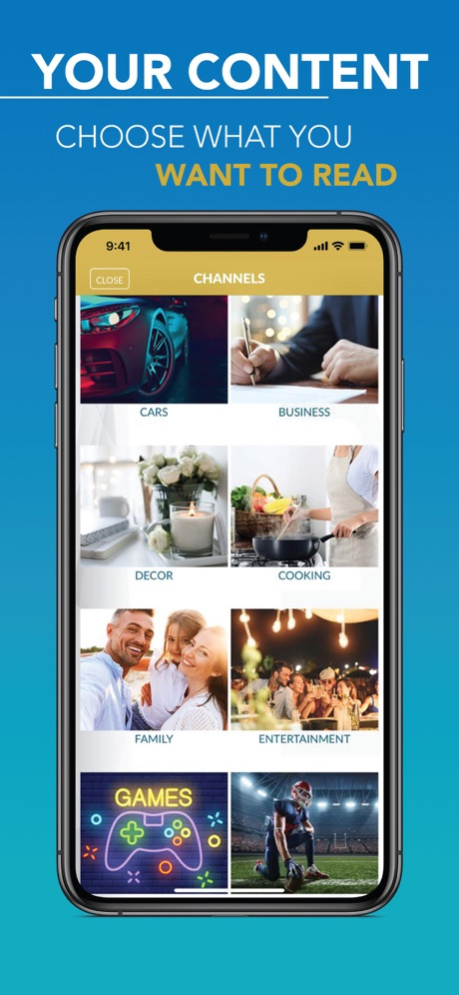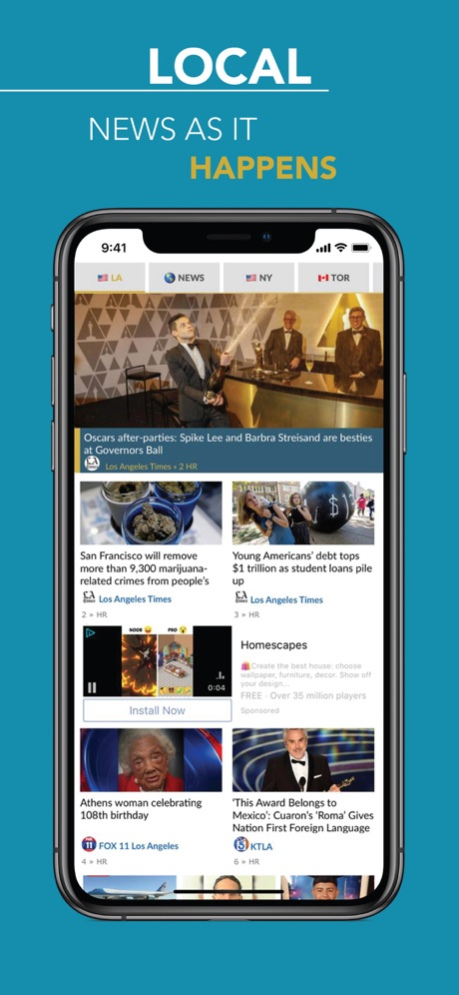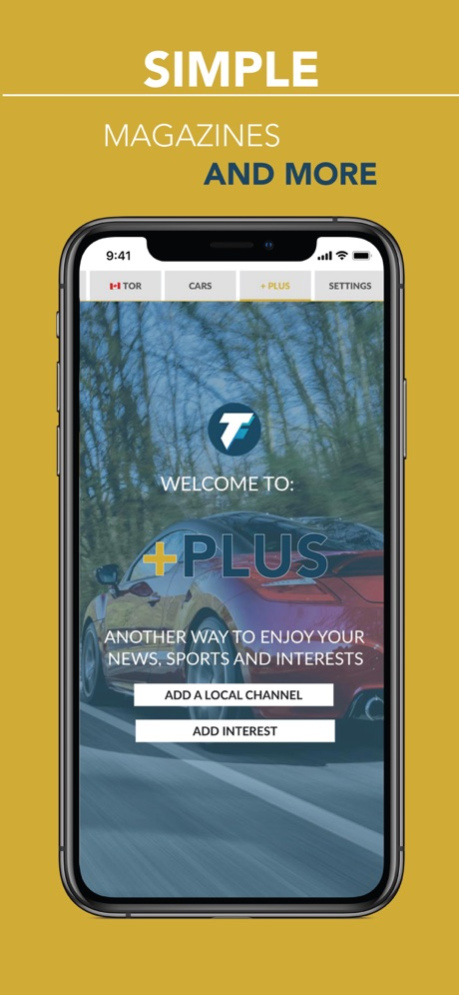TwitFeed: News + Magazines 1.1.10
Free Version
Publisher Description
With coverage of over 97 cities around the world, TwitFeed is the best local news reader
keeping you informed of what is happening in your city and country. The customizable
magazine and blog content puts the best articles in the palm of your hand.
We are in the process of building the world’s largest network of local news and special interest
content sources. And since we get out news and contest as it happens from Twitter, you will
find very current articles in an easy and dynamic interface. We display only the most talked-
about content currently trending on Twitter. TwitFeed brings you the latest breaking news and
articles in a cleaner, more user-friendly format than Twitter. All the News and none of the
noise.
Read local content from:
- Miami
- Los Angeles
- San Francisco
- New York
- Washington
- Austin
- San Diego
- Boston
- New Orleans
- 33 more cities in the USA and Canada
- 34 cities in Mexico
- 48 Cities in Latin America
- Spain
- Australia
- England
- New Zealand
- Philippines
- South Africa
- More countries and cities coming soon.
Or keep tabs on your favorite magazines and blogs with content like:
- Technology
- Health
- Science
- Automobiles
- Entertainment
- Fashion
- Men’s Magazines
- Cooking
- Parenting
- And much more!
Download and try the best local news reader for FREE: TwitFeed
Apr 2, 2020
Version 1.1.10
Bug Fixes
About TwitFeed: News + Magazines
TwitFeed: News + Magazines is a free app for iOS published in the Newsgroup Clients list of apps, part of Communications.
The company that develops TwitFeed: News + Magazines is Micro Logistics Software, S.A. de C.V.. The latest version released by its developer is 1.1.10.
To install TwitFeed: News + Magazines on your iOS device, just click the green Continue To App button above to start the installation process. The app is listed on our website since 2020-04-02 and was downloaded 0 times. We have already checked if the download link is safe, however for your own protection we recommend that you scan the downloaded app with your antivirus. Your antivirus may detect the TwitFeed: News + Magazines as malware if the download link is broken.
How to install TwitFeed: News + Magazines on your iOS device:
- Click on the Continue To App button on our website. This will redirect you to the App Store.
- Once the TwitFeed: News + Magazines is shown in the iTunes listing of your iOS device, you can start its download and installation. Tap on the GET button to the right of the app to start downloading it.
- If you are not logged-in the iOS appstore app, you'll be prompted for your your Apple ID and/or password.
- After TwitFeed: News + Magazines is downloaded, you'll see an INSTALL button to the right. Tap on it to start the actual installation of the iOS app.
- Once installation is finished you can tap on the OPEN button to start it. Its icon will also be added to your device home screen.